## 背景 最近来了个实习僧小弟,安排他实现对目标网站 连通性检测的小功能,简单讲就是将下边的shell 脚本换成Java 代码来实现 “` 1#!/bin/bash 2URL=”https://www.baidu” 3HTTP_CODE=`curl -o /dev/null -s -w “%{http_code}” “${URL}”` 4#echo $HTTP_CODE 5if [ $HTTP_CODE != ‘200’ ];then 6curl ‘https://oapi.dingtalk.com/robot/send?access_token=xx’ \ 7 -H ‘Content-Type: application/json’ \ 8 -d ‘{“msgtype”: “text”, 9 “text”: { 10 “content”: “百度平台状态不正常,请注意!” 11 }, 12 “isAtAll”: true 13 }’ 14 15fi “` ## 功能实现 #### 使用spring task “` 1@Scheduled(cron = “0 0 0/1 * * ? “) 2public void startSchedule() { 3 log.info(“开始执行定时任务 ,检测百度网站连通性”); 4 try { 5 HttpResponse response = HttpRequest.get(“”).execute(); 6 if (HttpStatus.HTTP_OK != response.getStatus()) { 7 this.send2DingTalk(response.getStatus()); 8 } 9 log.info(“请求百度成功,返回报文:{}”,response.body()); 10 } catch (HttpException e) { 11 log.error(“请求异常百度:{}”, e); 12 this.send2DingTalk(e.getMessage()); 13 } 14 log.info(“执行检测百度网站连通任务完毕”); 15} “` ## 问题描述 部署在服务器上,我的老jio本 都已经呼叫任务状态不正常了,可是小弟的Java 代码还是没有执行通知 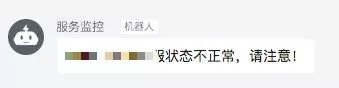 – 去翻生产日志,只输入了开始并没有输出定时任务结束,感觉是哪里卡死,想当然以为如果超时总会到catch 逻辑,排查无果 – 由于任务是一小时一次,如何快速触发一下这个异常,还原事故现场 – 由于使用简单的Spring Task 没有图形化界面和API接口 ## Arthas 还原事故现场,重新触发任务 核心拿到 spring context 然后执行它的 `startSchedule` 方法 #### 确定监控点 – SpringMVC 的请求会通过 `RequestMappingHandlerAdapter` 执行`invokeHandlerMethod` 到达目标接口上进行处理 – 而在 `RequestMappingHandlerAdapter`类中有 getApplicationContext() “` 1@Nullable 2public final ApplicationContext getApplicationContext() throws IllegalStateException { 3 if (this.applicationContext == null && this.isContextRequired()) { 4 throw new IllegalStateException(“ApplicationObjectSupport instance [” + this + “] does not run in an ApplicationContext”); 5 } else { 6 return this.applicationContext; 7 } 8} “` – 任意执行一次请求获取到 `RequestMappingHandlerAdapter`target 目标,然后执行 `getApplicationContext` #### tt命令 获取到ApplicationContext – arthas 执行 tt “` 1tt -t org.springframework.web.servlet.mvc.method.annotation.RequestMappingHandlerAdapter invokeHandlerMethod “` – 任意执行一次web 请求,tt 即可捕获 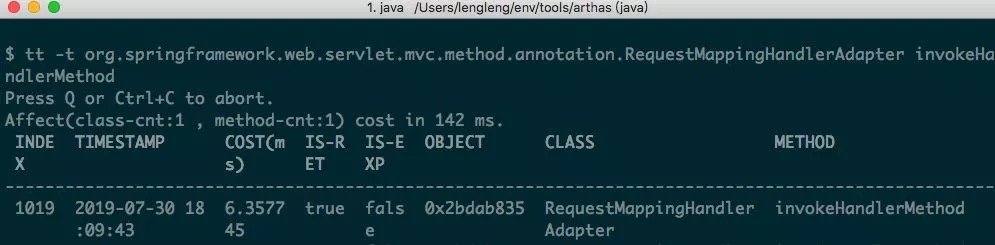 – 根据目标的索引,执行自定义 OGNL 表达式即可 “` 1tt -i 1019 -w ‘target.getApplicationContext()’ “` 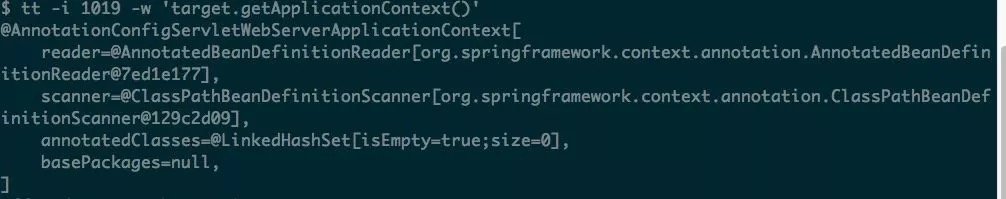 #### 使用ApplicationContext获取 定时任务bean 执行 startSchedule “` 1tt -i 1000 -w ‘target.getApplicationContext().getBean(“baiduSchedule”).startSchedule()’ “` ok 任务重新触发了 事故原因调查清楚,由于使用hutool 的工具类 没有设置timeout 导致无限等待,所以没有执行catch 逻辑 ## 总结 以上吓哭实习僧的操作`禁止`生产操作,只是提供个思路 ,当然可以衍生其他业务场景的操作 核心是通过Arthas 来抓取Spring ApplicationContext 对象,然后获取bean 进行执行方法 关于Arthas 是Alibaba开源的Java诊断工具,深受开发者喜爱 欢迎关注我们获得更多的好玩JavaEE 实践 **推荐阅读:** [《深入理解 Java 内存模型》读书笔记](http://mp.weixin.qq.com/s?__biz=MzU0MDEwMjgwNA==&mid=2247485768&idx=1&sn=baeb6e3e6ce1c22b8b87bbcd1e968152&chksm=fb3f10b3cc4899a51205e06df69bab0632636f13217062eaa6dbe678bc9fe1db883e5f54fe63&scene=21#wechat_redirect) [面试-基础篇](http://mp.weixin.qq.com/s?__biz=MzU0MDEwMjgwNA==&mid=2247485764&idx=1&sn=418a946e30a9dc1d3166da3d83a90d8d&chksm=fb3f10bfcc4899a92d510f7d2c612536626ead30d4e0ace82e89c50210d4fd09ce48fd924c37&scene=21#wechat_redirect) [Spring Boot 2.0 迁移指南](http://mp.weixin.qq.com/s?__biz=MzU0MDEwMjgwNA==&mid=2247485754&idx=1&sn=9158ea22e664aad9972f2582e66a215c&chksm=fb3f10c1cc4899d7ec106aa0c1e7ef4e7217fdf91dd852d5a34b0f3f88c321cf36e03a55c6ec&scene=21#wechat_redirect) [SpringBoot使用Docker快速部署项目](http://mp.weixin.qq.com/s?__biz=MzU0MDEwMjgwNA==&mid=2247485741&idx=1&sn=b048dfa7110ac22b09319af5806a8307&chksm=fb3f10d6cc4899c0338be7ba5c7b63688a8d8c0ce3d2a56d2db387636f9939c2a951f8280c60&scene=21#wechat_redirect) **为什么选择 Spring 作为 Java 框架?** **SpringBoot RocketMQ 整合使用和监控** **Spring Boot 面试的十个问题** [使用 Spring Framework 时常犯的十大错误](http://mp.weixin.qq.com/s?__biz=MzU0MDEwMjgwNA==&mid=2247485793&idx=1&sn=d832f0318916628b8867df21a030adf1&chksm=fb3f109acc48998ced40390c8e01a33c37cb96a06c90b96ba34f81fd51a5aa70ce3792a6847d&scene=21#wechat_redirect) [SpringBoot Kafka 整合使用](http://mp.weixin.qq.com/s?__biz=MzU0MDEwMjgwNA==&mid=2247485807&idx=1&sn=846306cd5115e3bd16dd2c999db84f16&chksm=fb3f1094cc489982f3857fc2116723bb916f6790ba3f407d4fa5282dab4252d9129c8a3098f9&scene=21#wechat_redirect) [SpringBoot RabbitMQ 整合使用](http://mp.weixin.qq.com/s?__biz=MzU0MDEwMjgwNA==&mid=2247485812&idx=1&sn=fdc6770c4179cfda2899dfe62a6067b8&chksm=fb3f108fcc4899998ebea903eda1d89f502893a372b108f63591156efa62d650fbeef5df7bc7&scene=21#wechat_redirect) **上篇好文:** [如何优雅关闭 Spring Boot 应用](http://mp.weixin.qq.com/s?__biz=MzU0MDEwMjgwNA==&mid=2247485843&idx=1&sn=fe2a8844e807e4a8a71cc62a2fc08f1e&chksm=fb3f1068cc48997e0eaedc18a4d307d49f36b20caca573ff6b5bdc11265f8115b35e913bb98c&scene=21#wechat_redirect) 