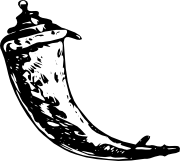在 Flask 中使用 SQLite 3¶
在 Flask 中,通过使用特殊的 g 对象可以使用
before_request() 和 teardown_request()
在请求开始前打开数据库连接,在请求结束后关闭连接。
以下是一个在 Flask 中使用 SQLite 3 的例子:
import sqlite3
from flask import g
DATABASE = '/path/to/database.db'
def connect_db():
return sqlite3.connect(DATABASE)
@app.before_request
def before_request():
g.db = connect_db()
@app.teardown_request
def teardown_request(exception):
if hasattr(g, 'db'):
g.db.close()
Note
请记住,销毁函数是一定会被执行的。即使请求前处理器执行失败或根本没有执行, 销毁函数也会被执行。因此,我们必须保证在关闭数据库连接之前数据库连接是存在 的。
按需连接¶
上述方式的缺点是只有在 Flask 执行了请求前处理器时才有效。如果你尝试在脚本或者 Python 解释器中使用数据库,那么你必须这样来执行数据库连接代码:
with app.test_request_context():
app.preprocess_request()
# now you can use the g.db object
这样虽然不能排除对请求环境的依赖,但是可以按需连接数据库:
def get_connection():
db = getattr(g, '_db', None)
if db is None:
db = g._db = connect_db()
return db
这样做的缺点是必须使用 db = get_connection() 来代替直接使用 g.db 。
简化查询¶
现在,在每个请求处理函数中可以通过访问 g.db 来得到当前打开的数据库连接。为了 简化 SQLite 的使用,这里有一个有用的辅助函数:
def query_db(query, args=(), one=False):
cur = g.db.execute(query, args)
rv = [dict((cur.description[idx][0], value)
for idx, value in enumerate(row)) for row in cur.fetchall()]
return (rv[0] if rv else None) if one else rv
使用这个实用的小函数比直接使用原始指针和转接对象要舒服一点。
可以这样使用上述函数:
for user in query_db('select * from users'):
print user['username'], 'has the id', user['user_id']
只需要得到单一结果的用法:
user = query_db('select * from users where username = ?',
[the_username], one=True)
if user is None:
print 'No such user'
else:
print the_username, 'has the id', user['user_id']
如果要给 SQL 语句传递参数,请在语句中使用问号来代替参数,并把参数放在一个列表中 一起传递。不要用字符串格式化的方式直接把参数加入 SQL 语句中,这样会给应用带来 SQL 注入 的风险。
初始化模式¶
关系数据库是需要模式的,因此一个应用常常需要一个 schema.sql 文件来创建 数据库。因此我们需要使用一个函数来其于模式创建数据库。下面这个函数可以完成这个 任务:
from contextlib import closing
def init_db():
with closing(connect_db()) as db:
with app.open_resource('schema.sql') as f:
db.cursor().executescript(f.read())
db.commit()
可以使用上述函数在 Python 解释器中创建数据库:
>>> from yourapplication import init_db
>>> init_db()